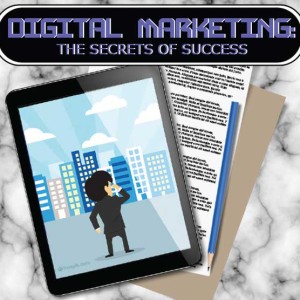The Social Media Primer For Small Businesses
Part Two of Our Series on Social Media
By: Robert Bellenir
Part Two of our series on social media will take a look at the largest and potentially the most lucrative of the social media tools—Facebook. Part Three in our next issue will finish up with 3 more social media tools that are sure to help establish your business within the social media realm.
By now, everyone on the planet Earth has heard about Facebook. Although Facebook started out as a social networking website for college students, its uses today stretch far beyond organizing parties and discussing classes. Businesses, for example, can use Facebook pages, Facebook groups, and Facebook ads to help market their business. In the near future, having a Facebook business page is going to be like having a website because it’s where people are most likely to look for your company and products.
The ultimate Facebook business tool is the “fan page” or “business page.” Here, businesses can create a page dedicated to their business, products, or brand. The business page is separate from a person’s individual Facebook profile and different rules and strategies apply to business pages. It is now possible to even create an e-commerce presence right within Facebook.
By investing some time and energy into Facebook, businesses can build brand loyalty, engage customers on a deeper level and drive qualified leads back to their website or blog.
Here are some steps to take in order to effectively market your business or product utilizing Facebook and to create a Facebook presence.
Step 1: Create Your Personal Profile
First things first! Facebook requires a personal profile before a user can create a business page. In fact, creating a profile for your business breaks Facebook’s terms and conditions. Therefore, you need to start by creating a personal profile using your real name. To build your profile, upload a photo, enter your education, business and contact information and join some local networks.
Step 2: Create Your Company Business Page
Once you have a personal profile, you can create a page for your business. “Business pages” operate much like a website in that you need to include your company details, some photos of your business, staff, products, videos (if you have them), upcoming events, discussion forums and even some links back to your website. The great thing about business pages is that a business can also add additional applications to increase the functionality of their business page, such as an RSS feed from your website or a video from YouTube.
It is also important to note that business pages are made available for all to view, including the search engines. This helps people find your business page when they search for your business or products through the search engines. The other important aspect of business pages is that users on Facebook can become “fans” of your business, which is a great way for you to stay in touch with them and share product information likes sales and new products. Think of gaining Facebook “friends” or business “fans” in the same way you think of increasing your email subscriber base—they build your network.
Once your business page is created, then it’s time to promote your business page to your email list, your blog, and even through the Facebook network to drive more traffic and build up your number of likes (a “like” is a way to give positive feedback or to connect with things you care about on Facebook).
Step 3: Join and Create Groups
Another way to network your business on Facebook is through the use of groups. Groups, unlike business pages, are only visible to Facebook registered users. Groups can be formed around anything, from product lines and individual products to industry organizations or business events. Determine what type of group fits your business and join an existing group or create a new group and invite some friends and fans to the group to get started. For instance, a vendor selling army cots might create a group based on who might use the army cots and how they might use them.
Step 4: Facebook Ads
Facebook Ads are online ads that appear in the right-hand column of pages throughout Facebook. Ads are eligible to appear on many types of pages, including apps, photos, groups, business pages, personal profiles (now Timelines), and the home page. Businesses can target these ads based on a user’s Facebook profile information, such as, age, location, education, relationship status, interests like favorite movies, music and much more. Thus, it is possible to focus on, or target, the people most likely to be interested in your product, among the 900 million worldwide Facebook users. Facebook ads can be really efficient and provide a great ROI because you pay only when people click (pay-per-click) or see your ad (cost per thousand impressions).
Here are some tips when setting up and publishing your Facebook ads:
- Before you ever start to run Facebook ads, develop a landing page that promotes what you are offering. Your landing page is a separate website page outside of Facebook where both what you are offering and your hook can be found. When the visitor clicks your Facebook ad, they will be taken to your landing page with your offer.
- Focus on a target group of Facebook users. This means concentrating on Facebook users that you know may have an interest in your product. These target users will share many of the same characteristics (like geographic region, sex, age, interests, education, etc.).
- Facebook ads must still be appealing enough that a Facebook user will want to click it to learn more about your offer. Only choose Images and fonts that are visually appealing. It is important for your ad to have a graphic/image that highlights the major attributes of your product.
- Set your budget. You can run an ad campaign for $5 a day or $500 a day – it’s entirely up to you to determine what you will spend on your Facebook ad campaigns. You can experiment starting with a small amount of money.
Conclusion
Facebook is a powerful networking tool that connects your business with your prospects and customers in new and engaging ways. If you’re not marketing on Facebook, you’re missing these opportunities. Every small business owner should invest some resources to determine how Facebook fits in with the rest of their marketing efforts. However, keep in mind that social media is about building relationships. Think long-term relationship rather than quick fix sale. Build your network and your reputation over time by providing value to your target group. Businesses hoping to make a quick sale through Facebook will likely be disappointed in their results. Facebook is not just a passing fad, it is here to stay. So be sure to stay competitive by adding this tool to your marketing plan.
For more good reading on Facebook for business check out Mari Smith…In the Media at www.marismith.com and Hubspot’s Facebook for Business Webinar at www.hubspot.com/marketing-webinars/facebook.